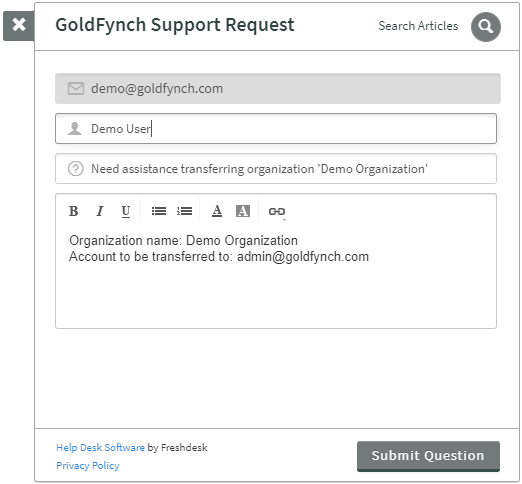The following requirements need to be met in order to transfer the ownership of a GoldFynch case from an account (referred to here as your account) to a different account (referred to here as the new account.)
- The new account must be part of the organization and it must have the 'Owner' user role
- The new account must have a payment method set up
After this, you must initiate an organization transfer request to GoldFynch support.
NOTE: Once ownership is transferred, billing of all cases under the organization as well as the monthly fee for the organization and any other fees will be charged to the new account's credit card.
1. Assigning the 'Owner' member role (and adding the account to the organization, if required)
If the new account is not yet part of the organization or does not have the 'Owner' member role, follow the appropriate steps below:
Step 1. Log into your account that holds ownership of the organization.
Step 2. Click on the 'Organizations' button in the top-right corner of your screen.
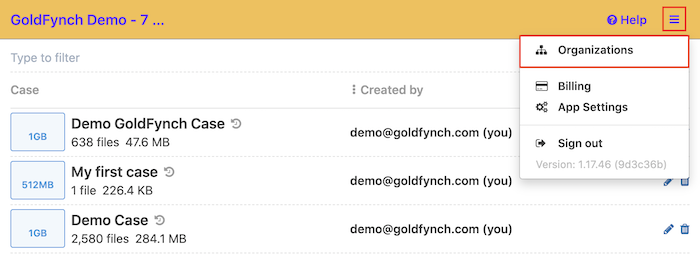
Step 3. Click on the 'Manage' button against the organization whose ownership you wish to transfer.

Step 4. Click on the 'Members' tab.
Step 5. If the user is already a part of your organization, click on the drop-down menu against their email address and select the 'Owner' member role.

NOTE: If the new account is not part of the organization yet, click on the '+Add New Member' button and enter the new email address, then follow the step above.
Learn more about changing user role for shared cases here.
2. Setting up a payment method (for the new owner)
Step 1. Log in to the new account.
Step 2. Click on the menu button in the top-right corner of your window.
Step 3. Click on the 'App Settings' option.
Step 4. Click on the 'Payment Methods' tab.
Step 5. Click on the 'Add a payment method' button.
Step 6. Enter your credit card details.
Step 7. Click on the 'Add payment method' button at the bottom of the overlay screen.
Learn more about setting up and managing payment methods for a GoldFynch account here.
Placing the organization transfer request
Step 1. Log into your account which currently holds ownership of the organization.
Step 2. Click on the 'Help' button in the top right corner of the screen.
Step 3. Add the following into the Subject field: 'Need assistance transferring organization: <organization name>'
Step 4. Enter the organization's name and the new email account to whom ownership to be transferred to.
Step 5. Click on the 'Submit Question' button.
Once you have submitted the request, GoldFynch staff will get in touch with you, as well as send a notification to the new account about transferring the organization.