Signing up for GoldFynch is quick and easy. Follow these steps to get started.
Step 1. Navigate to https://goldfynch.com
Step 2. Click the yellow "Sign up" button in the center of the screen
Step 3. Enter your email address and name
Step 4. Click on the Sign up for free" button
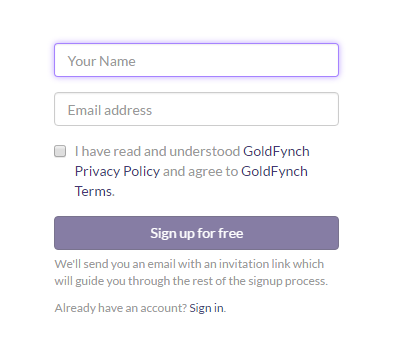
Note: Don’t forget to read our privacy policy and then check the Privacy Policy checkbox.
Step 5. Check your email account for the GoldFynch verification message
Step 6. Click on the activation link in the email

Note: Remember this will be the email where you will receive all official GoldFynch notifications.
Step 7. Click the “Setup my account” button
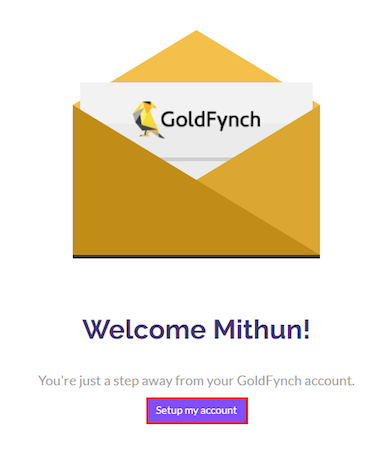
Step 8. Choose a password for your GoldFynch account and click the "Take me to my account" button.

That’s it! Now you can get GoldFynching.
