In order to submit a support request from GoldFynch's Knowledge Base you require a GoldFynch support account. You can quickly create a GoldFynch support account using the process below. With a GoldFynch support account, we will be able to get in touch with you and resolve your issue.
Note that the GoldFynch support account is not tied to your account on the GoldFynch App.
1) Navigate to the GoldFynch Knowledge Base.
2) Click on the 'sign up' button.
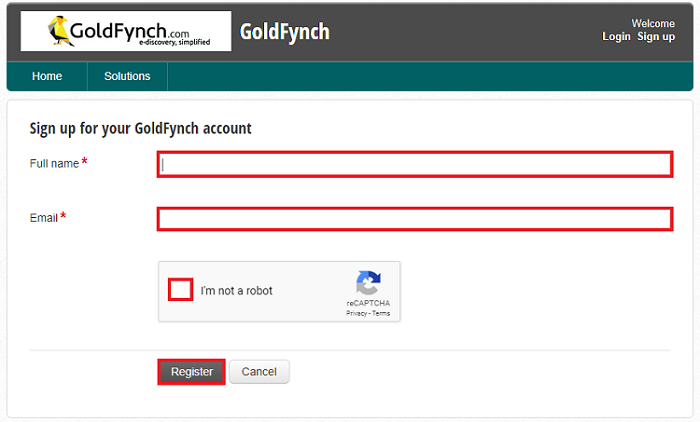
3) Enter your name and email address.
4) Check the 'I'm not a robot box'.
5) Click on the 'Register' button. You will receive an email confirmation with instructions on how to finish your sign-up process. If you do not after 10 minutes, please check your spam email folder.
Here's some more information on how you can submit a support request from the Knowledge Base, or through the Support Request window directly from within the GoldFynch App.
