When a zip file is uploaded to GoldFynch, the system automatically unzips it and processes its contents. During this process, if the system finds any potentially ambiguous or corrupted data, it will flag the file and will not process it. You will still be able to extract the contents of the file using an extraction tool like 7-Zip (a free, easy-to-install utility) despite any issues that were encountered while uploading the file to your GoldFynch case. This is because GoldFynch's system is stricter and flags issues so as to avoid processing ambiguous or corrupted data that could potentially harm the system.
To avoid such issues that could be caused by junk data that is likely harmless, you can verify the integrity of the file by using the 7-Zip tool, available at https://www.7-zip.org. The process to verify the contents of your file is described below:
Testing ZIP file integrity with 7-Zip
Once you have installed the7-Zip tool, you can test your ZIP files without extracting them:
- Right-click the ZIP file.
- Choose 7-Zip, then Test archive.
- Review the results. If there are errors, 7-Zip will list them.
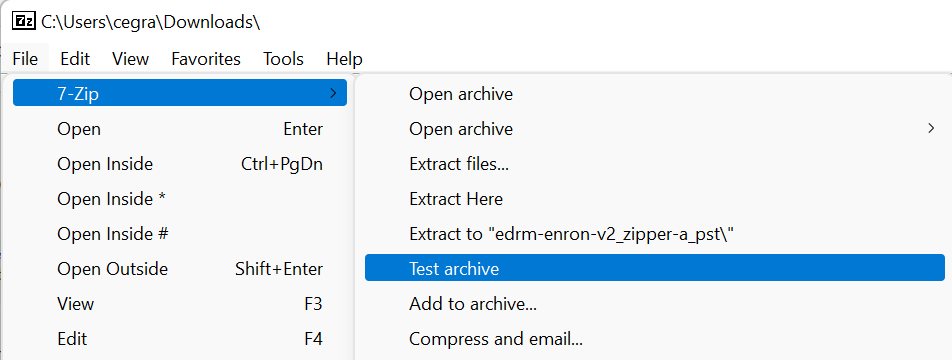
Note: You can also test a zip file that has been flagged by the GoldFynch system using the same process. The errors flagged by 7-zip will match the issues that were flagged by GoldFynch in this case.
How to resolve minor issues with your zip file
If the issues that are flagged during the integrity check are minor, you can resolve them by following these steps:
1. Unzip the file on your computer
2. Re-zip the extracted content (this should remove the corruption from the original zip file)
3. Verify the integrity of the new zipped file using the process described above
4. Upload the new Zip file to your GoldFynch case
