The GoldFynch File ID is the unique ID that is assigned by GoldFynch to every file that is uploaded to the case.
Here will see how to check if a file exists in a given review set. To check for a different property, just change the second search parameter to the relevant parameter.
1. Open the file in the Document Viewer and copy the ID found in the 'File Information' section of the right panel
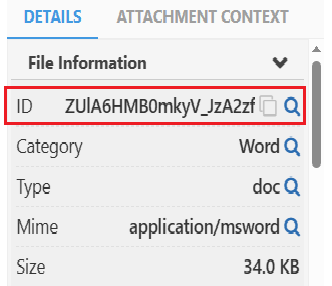
Note: ID refers to the GoldFynch File ID which is the unique ID assigned by GoldFynch to each file in the case
2. Create a new search In the advanced search view using the "id" parameter
3. Add a new parameter for the relevant field. For our example, add the "review-set" parameter and select the review set you wish to check against from the dropdown.
4. Execute the search

If you get a search result, it means that the file with that ID satisfies the condition (i.e. it is in the review set)
Other situations in which the GF ID can be useful include:
- When there are duplicates of a file in a case to identify whether a specific instance of the file was used in a review set or reviewed by a particular reviewer (e.g. if one version of a document has important annotations attached to it and one doesn't, you can check to see if the annotated document was the one reviewed)
- Identifying whether a specific instance of a file is part of a saved search's results - load a saved search, and add the "id" parameter using the "AND" operator
- Determining backend properties of files that might not be available directly through the UI, like the file's processing state (more info on these under "pstate" in the general parameters list)
- Determining if the file is an attachment (check for attachment depth >= 1)
